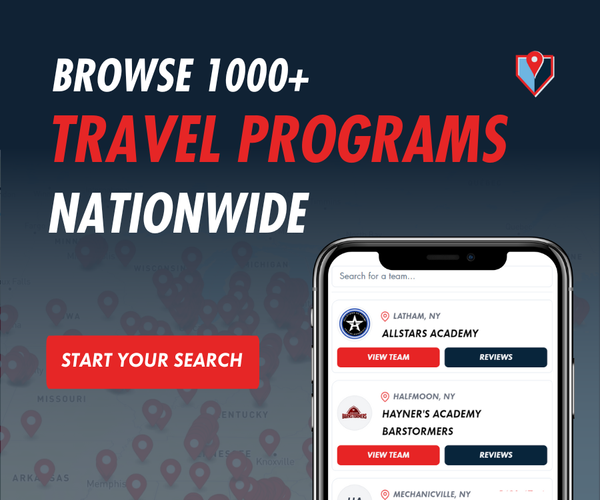How to Use & Set Up Your Pocket Radar Device
Written by Zach Kerr
Updated March 25th, 2025
Pocket radar devices have become increasingly popular among scouts, coaches and players for being compact, accurate and cost effective. Here’s how to use and set up your pocket radar device, ensuring you can make the most of its features and applications.
Initial Setup
Installing Batteries and Turning On the Device
- Remove the battery cover from the back of the Pocket Radar. Insert the batteries in the direction indicated by the polarity marks inside the battery compartment and replace the cover.
- Remove the clear plastic sticker that covers the red button and display on the front of the unit and the yellow sticker from the back of the unit
- Some pocket radar devices allow you to adjust settings such as measurement units, sensitivity, and display options. Consult your device’s user manual for guidance on customizing these settings.
Connecting Your Pocket Radar the App
Downloading the App, Pairing & Connecting
- Download the Pocket Radar Sports App for iOS (2.1.0 or later) or Android (2.0.1 or later).
- Make sure your Pocket Radar profile is set up with the same email you are using with your desired app integration (GameChanger, SidelineHD, AthletesGoLive, Sporfie, etc.) – they will not sync otherwise.
- Click the “MORE” button & choose the Pocket Radar Connect option.
- “AGREE” to connect.
- Background the Pocket Radar Sports App and open your selected partner app and allow the Pocket Radar access.
Pocket Radar Smart Coach Radar & Smart Display Bundle
How to Use Using Your Pocket Radar
Things to remember:
- The Pocket Radar will turn itself on and begin the measurement sequence as soon as you “tap” (quickly press and release) the RED button.
- When the Pocket Radar senses a moving object it will display the speed. If it does not find anything it will display “- – -”
- There is no need to clear the display before making a new measurement. If you tap the button again the display will be updated with the new reading.
- The radar beam must be aimed carefully to get the top speed. Check for interference by holding down the radar main button and scanning the area when there are no balls in flight.
- Ensure your set-up is safe to prevent property radar damage.
Official diagrams available from Pocket Radar
Measuring Ball/Pitch Speed
To measure pitch speed, position your pocket radar device at the recommended distance and angle from the pitcher. Aim the device at the ball as it is released to obtain an accurate speed reading.
Pitches
From behind the pitcher:
- Carefully aim the radar beam, allowing the ball to travel down the radar beam. Ensure the radar is at the same height as the ball when it is released by the pitcher. Tilt it accordingly.
- Ensure you are 15-20 feet behind the pitcher (6 bat lengths). This allows the spot size of the radar beam to spread out.
From behind catcher:
- Carefully aim the radar beam directly toward the ball release point.
- The radar has 120 feet of range (unobstructed). Aiming through the backstop will reduce this to 110 feet. Ensure the distance from the radar to the pitcher, is within this range limitation.
Run & Gun/Pulldowns
Set up Pocket Radar behind net:
- Carefully aim the radar beam directly toward the ball release point. Tilt it according to the flight of the ball.
- Release the ball at least 15-20 feet from the net (6 bat lengths), this allows the ball to be in flight long enough for the radar to find the ball moving in a straight line.
- Have the radar at least 15-20 feet behind the net. This allows the spot size of the radar beam to spread out.
Measuring Exit Velocity
To measure exit speed or exit velocity, position your pocket radar device at the recommended distance and angle from the point of impact, such as where a baseball is hit by a bat. Align the device with the trajectory of the ball for accurate readings.
From behind hitter:
- Carefully aim the radar beam, the ball launch angle should travel in the radar beam. Ensure the radar is at the same height as the ball when it will make contact with the bat, adjusting tilt accordingly.
- Place the radar 15-20 feet behind the tee (6 bat lengths). This allows the spot size of the radar beam to spread out.
- Place the net/cage at least 15-20 feet from the tee (6 bat lengths), this allows the ball to be in flight long enough for the radar to find the ball moving in a straight line.
- Hit the ball directly in line with the radar beam. Only count the speeds where the ball remains in the beam.
From behind net:
- Carefully aim the radar beam directly toward the ball on the tee for your desired launch angle. Adjust the radar height/tilt accordingly.
- Place the net/cage at least 15-20 feet from the tee (6 bat lengths), this allows the ball to be in flight long enough for the radar to find the ball moving in a straight line.
- Have the radar at least 15-20 feet behind the net, further is better. This allows the spot size of the radar beam to spread out.
- Hit the ball directly in line with the radar beam. Only count the speeds where the ball goes directly toward the radar
Pocket Radar Instructional Video
Conclusion
Pocket radar devices are practical and convenient tools for accurately measuring the speed of moving objects in various applications. By following this comprehensive guide, you can ensure the effective use and setup of your pocket radar device, maximizing its potential for a range of purposes.
Join the club!
Sign up for our newsletter for more articles like this and features updates from our team!


Ready to get started?